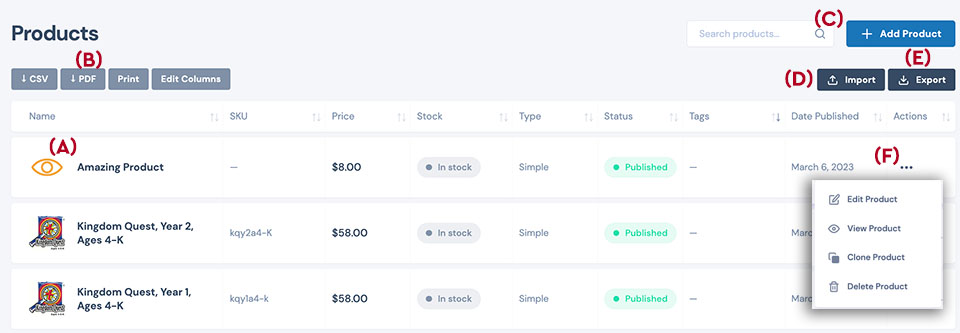The Product panel allows the Vendor to manage the shop products. Each product appears on a line (A) in the panel. The line (A) provides the name of the product, the SKU, the product's current price, the stock status of the product, the product type and list status and relevant tags.
- The upper tabs (B) allow the vendor to export their inventory reports as a CVS file, a PDF file, or export to printer.
- The "Add Product" (C) button launches the product builder.
- The "Import" (D) button launches the import tool. We have a separate tutorial on importing items in your shop. The import tool is the easiest way to import products.
- The "Export" (E) button launches the export wizard.
- The more link, "..." (F) provides the following options: edit product, view product, clone product, or delete product.
The Concordia Market offers several tutorials on the process of adding a variety of product types to the market.