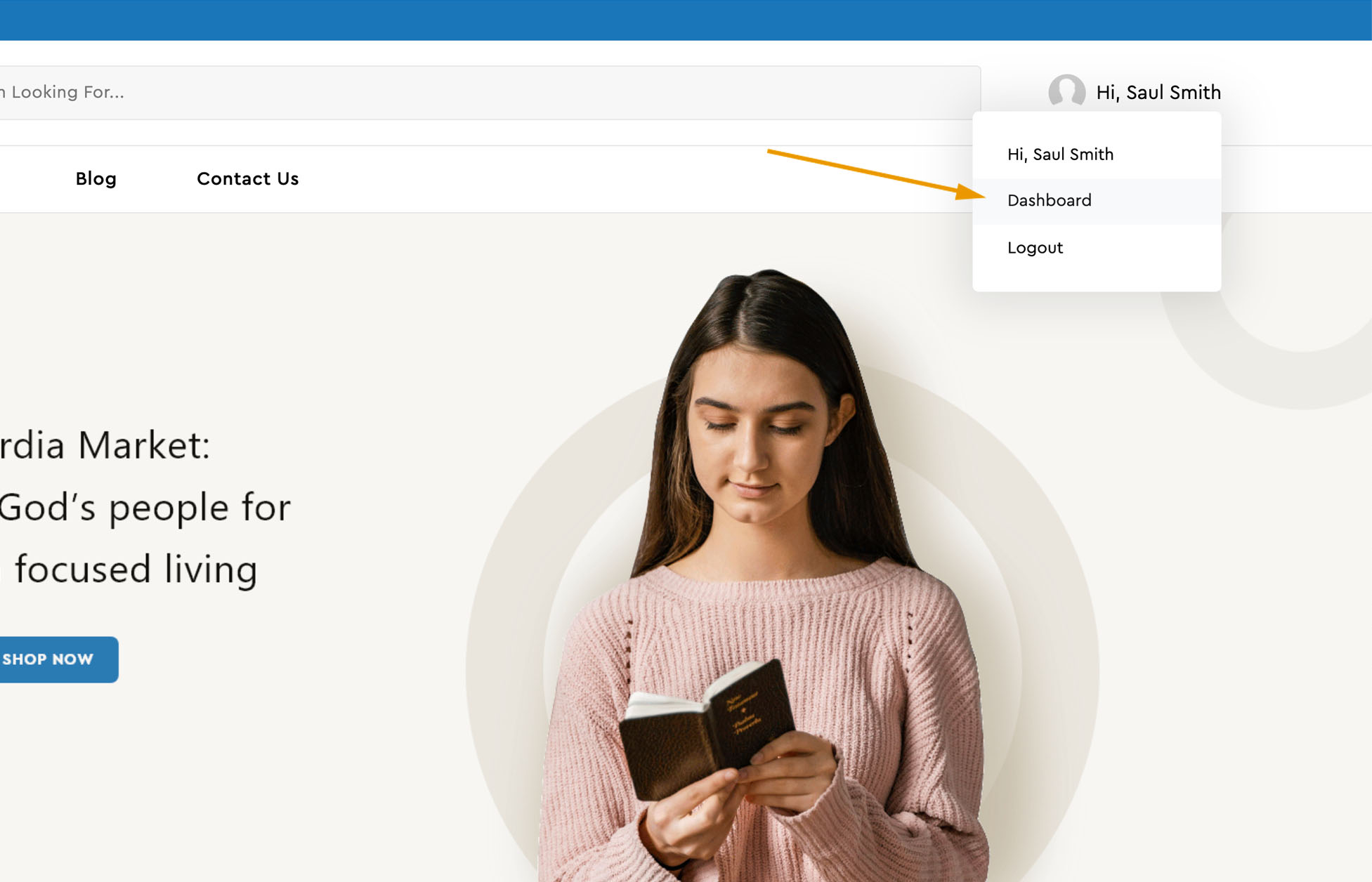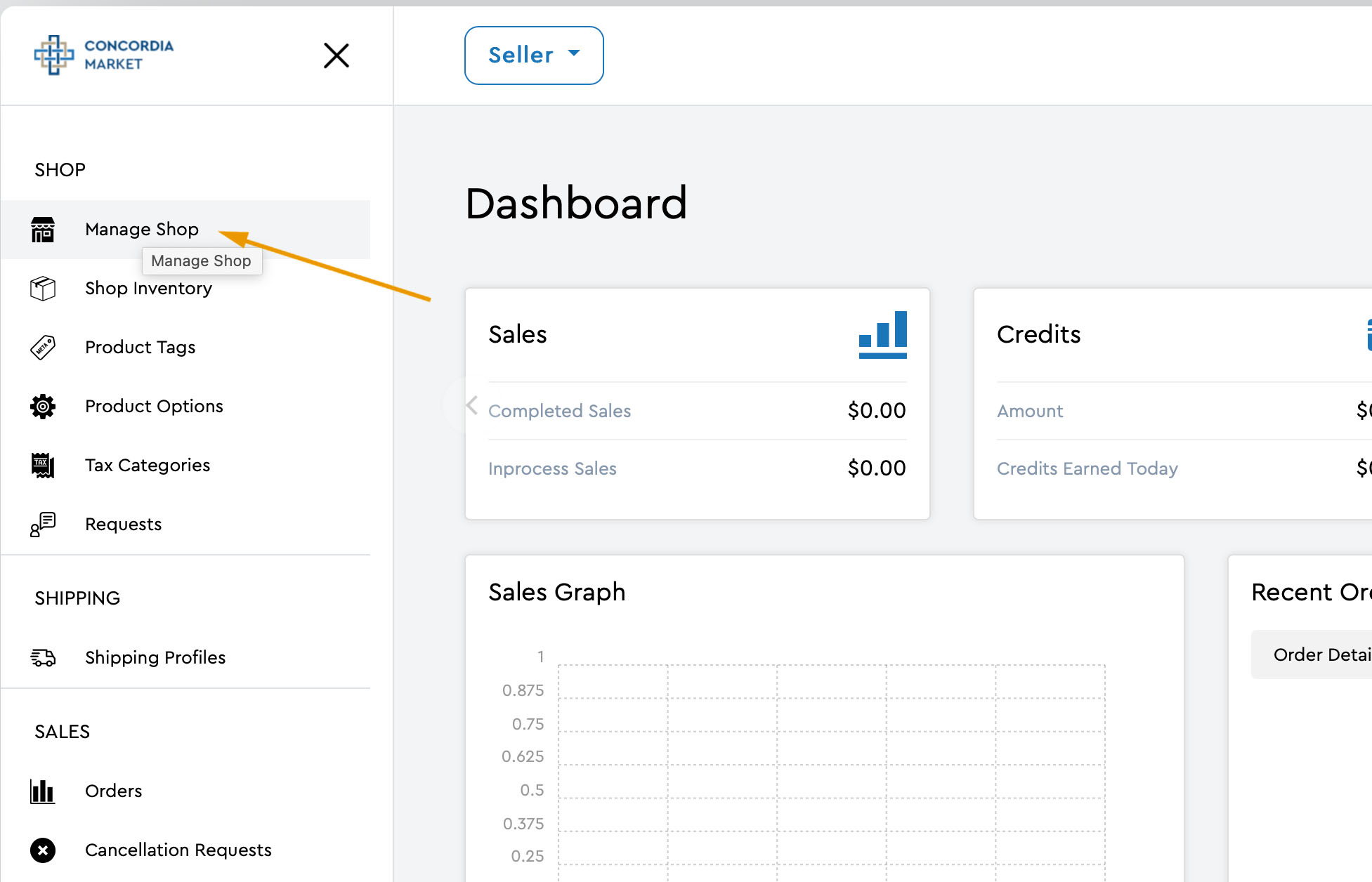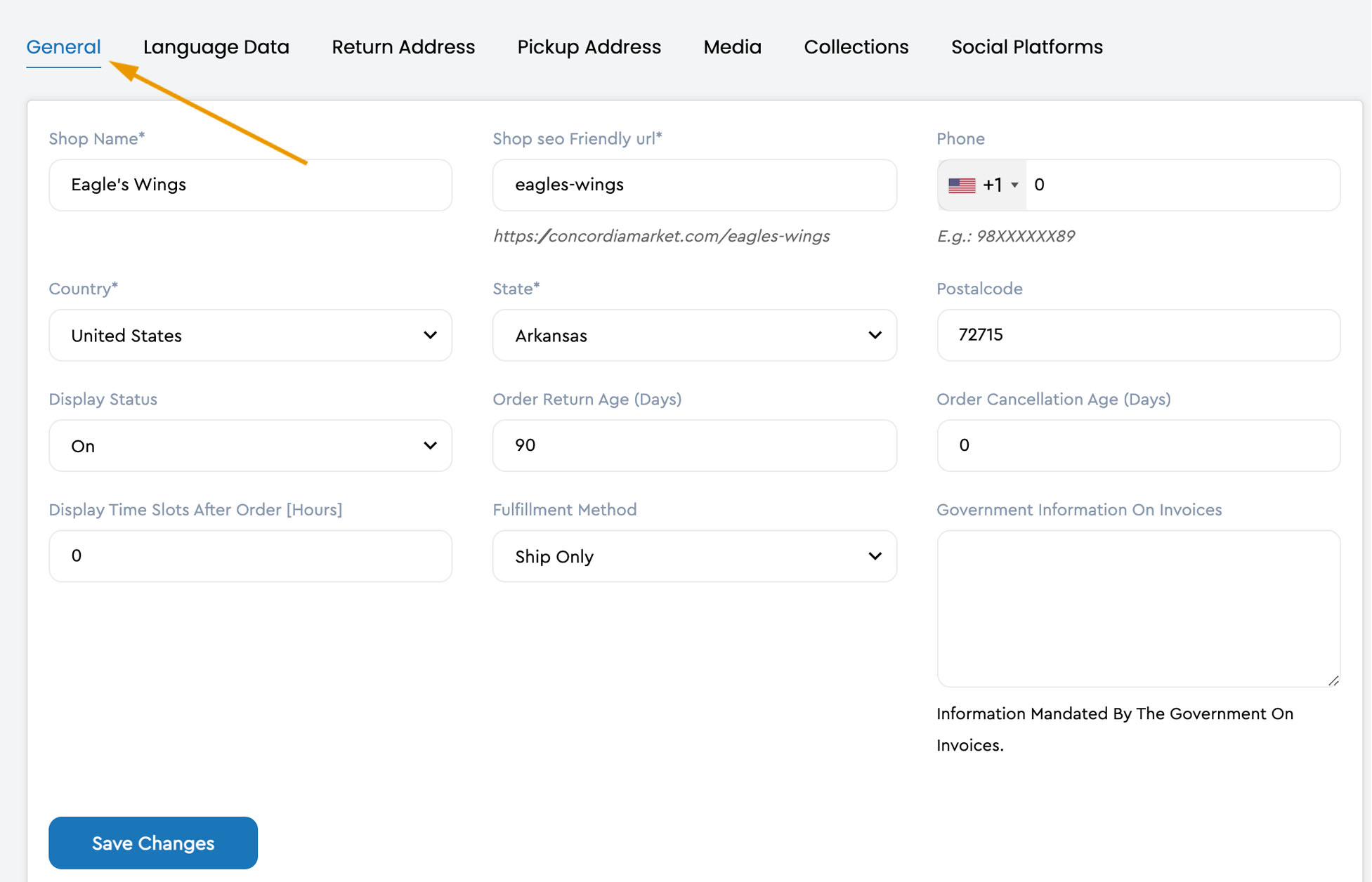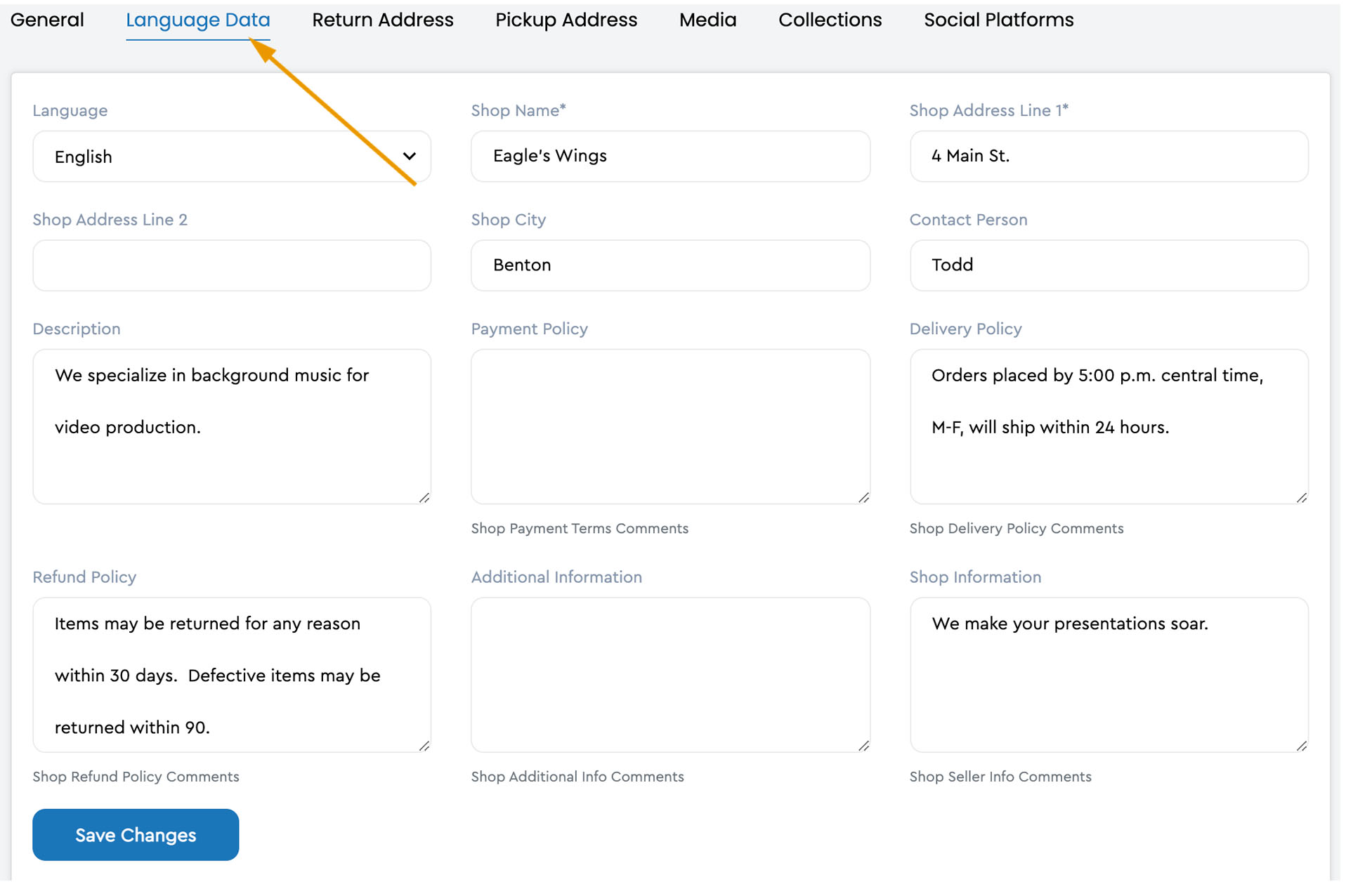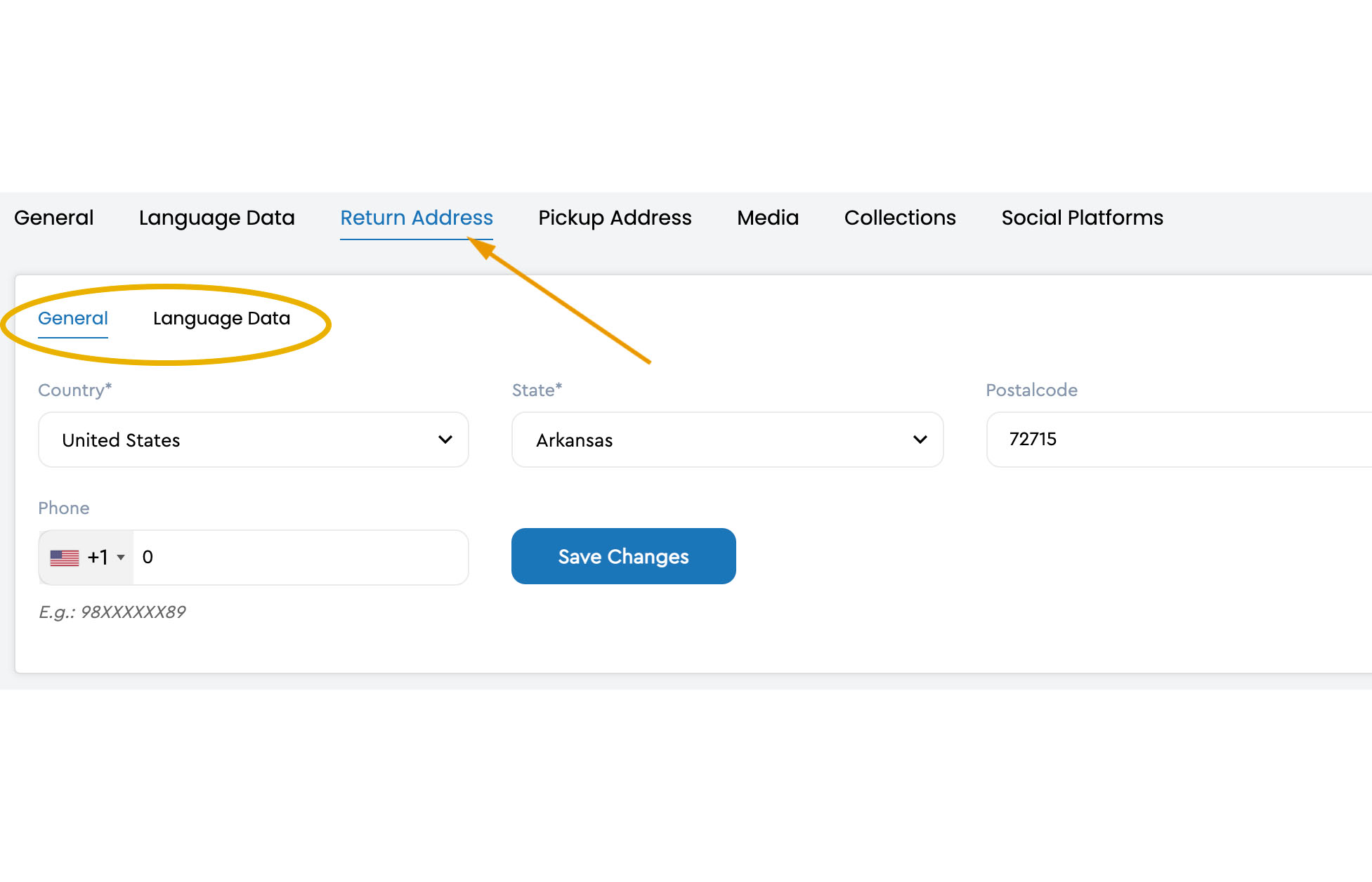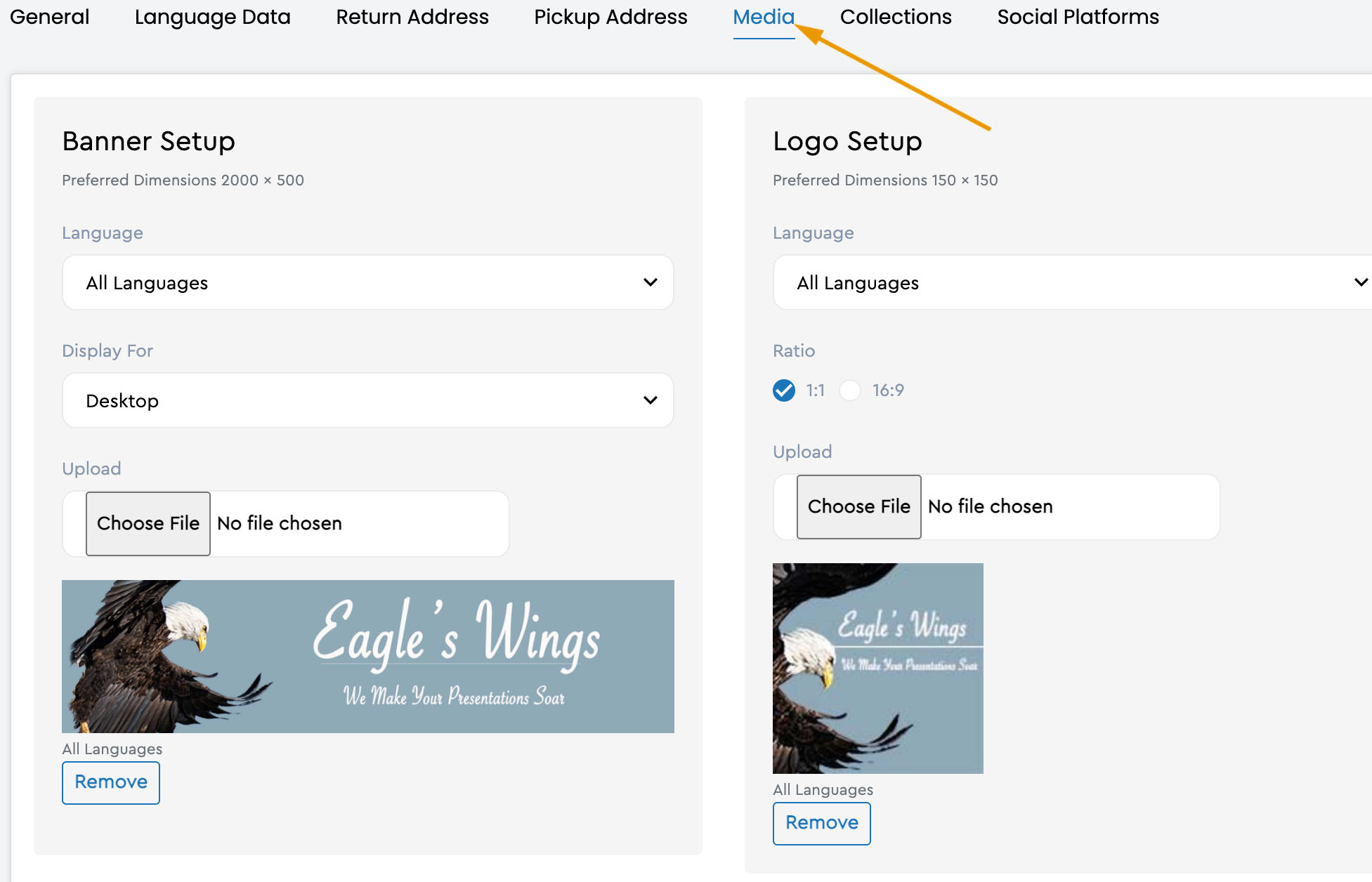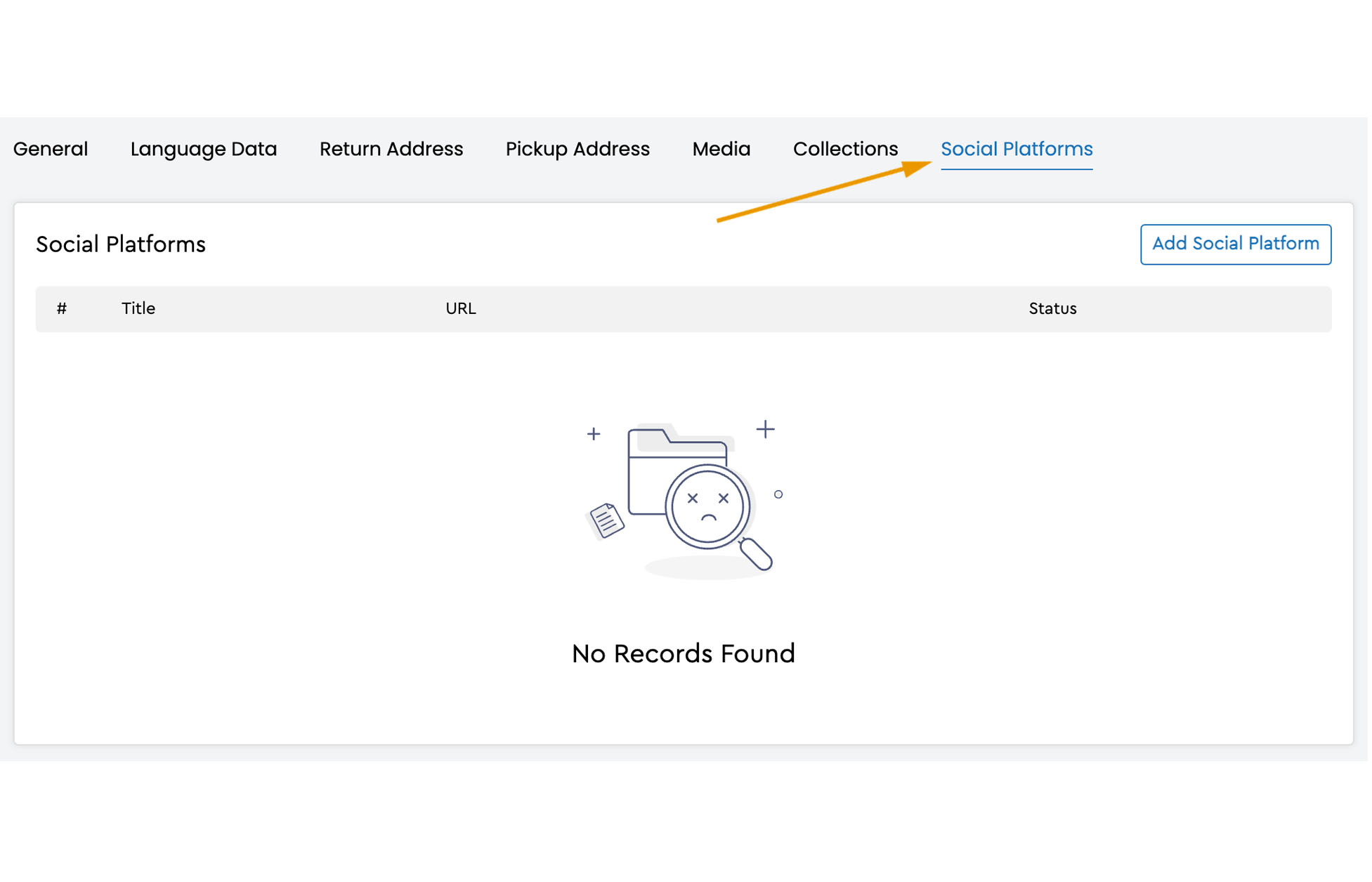It is a great service to God's church.
When you open a shop on Concordia Market, you give the larger church body access to the resources you've developed. Your resources will add value to our user's ministry as they are used.
Your best customers are visiting Concordia Market
Concordia Market was developed to connect gospel content-focused ministries with gospel-focused content creators.
Concordia's Market is designed to handle digital downloads and physical products.
Concordia Market provides the tools that enable shop owners to sell digital products like music, videos, on-demand training, and e-books. Our digital download tools allow product previews and the management of access to digital files.
We take taxing out of sales tax.
Did you know that some states charge non-profits sales tax on purchases while others do not? If you are accustomed to selling locally, the maze of national sales tax can be overwhelming. We have partnered with a tax management service that handles all the calculations for you. If you are selling your goods or services, you don't have to worry about adding a tax accountant to your resume´; our tax management company has you covered.
Your Shop on Concordia Market is free
Concordia Market is free. We do not charge for content creators who set up a shop. We do not charge those people to shop, and we do not take a portion of any sale on Concordia Market. We want to make it easy for content creators to connect with those who benefit from their content.
What will be available through Concordia Market?
Knowledgeable People
Coaches
Mediators
Consultants
Financial Advisors
Gift Planners
Governance Advisors
Web Developers
Marketing
Tech Consultants
A/V Experts
Resources
Bible Studies
Sunday School Curriculum
Devotional Material
Video Backgrounds
Audio Tracks
Music
VBS Material
Training Tools
Youth Group Curriculum
Confirmation Materials
Teaching Video's
Fiction Books
Non-fiction Books
Art
Web Resource
Images
Service Opportunities
Short-term Missions
Long-term Missions
National Projects
International Projects
Urban Outreach
Summer Camps
Training Camps
Tours
How do I open a shop on Concordia Market?
Open an Account
To open a shop and become a seller on Concordia Market, choose the option below that works best for you.
If you already have an account on Concordia Market, do the following to open your shop:
1- Go to Concordia Market.
2- Log into your account, and select the "Dashboard" option in the upper right corner of the window.
3- Select the dropdown button labeled "Buyer." Select the "Seller" option.
4- Select the "Manage Shop" option from the left sidebar.
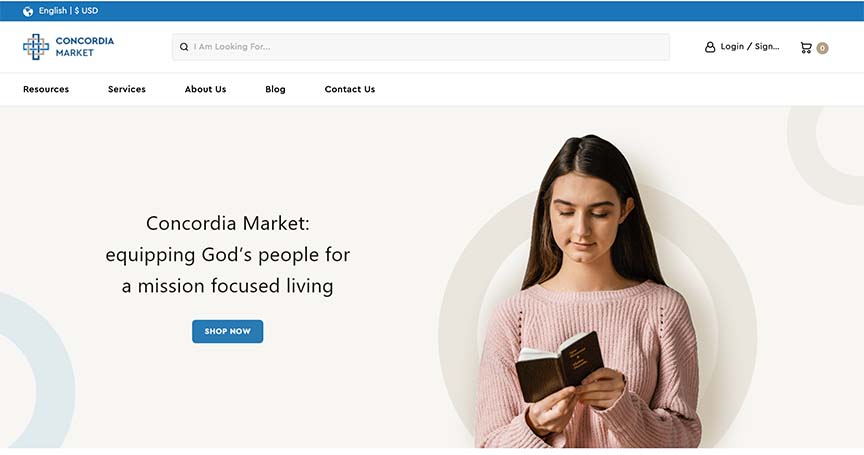
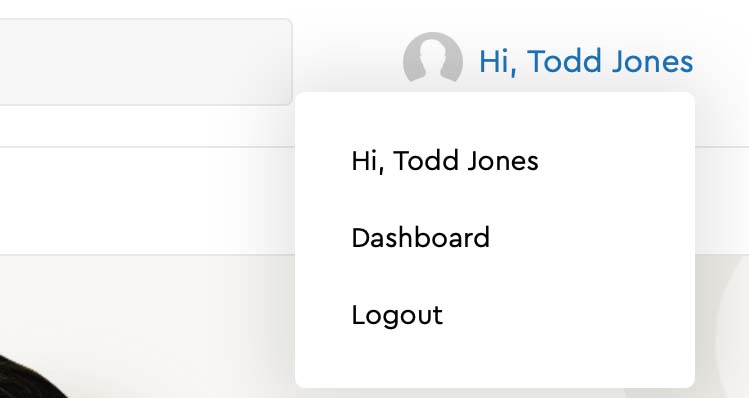
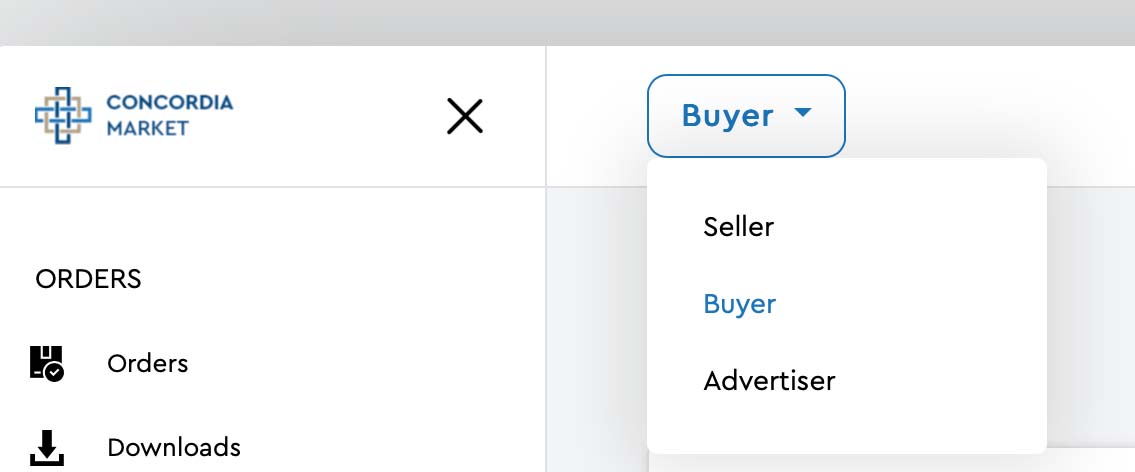
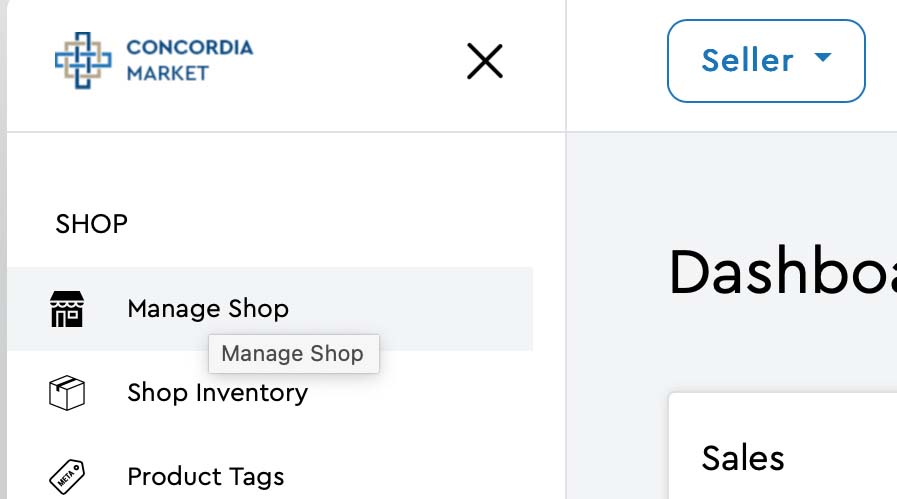
If you do not have an account on Concordia Market, do the following to open your shop:
1- Select the "Open a Shop" option from the Extra's menu at the bottom of the home page.
2- Follow the prompts on the following screens that guide you through the registration process. You will be prompted to login when the registration process is complete.
3- Check your email and verify your email address before continuing.
4- Login and select "Manage Shop" from the left sidebar option once you've verified your email.
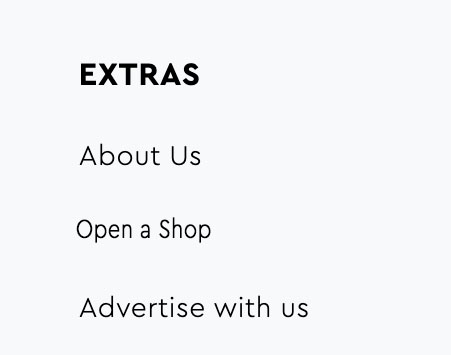
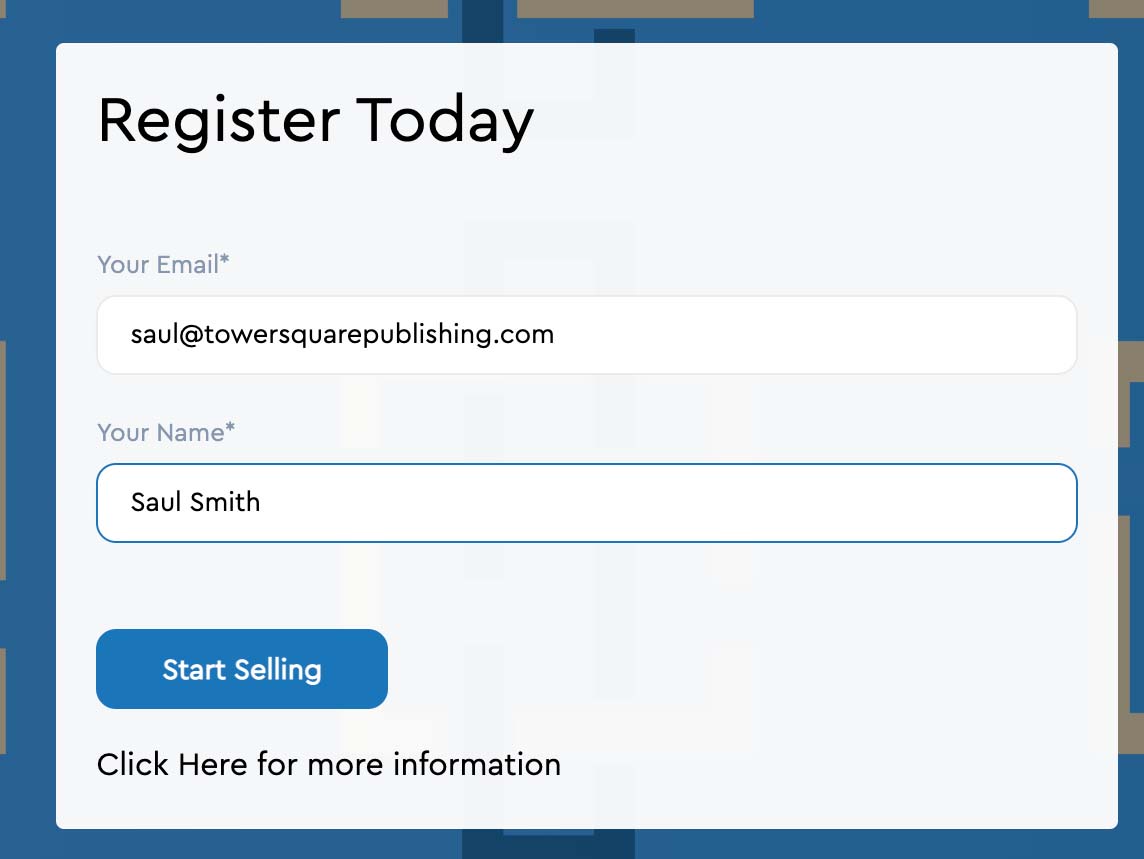
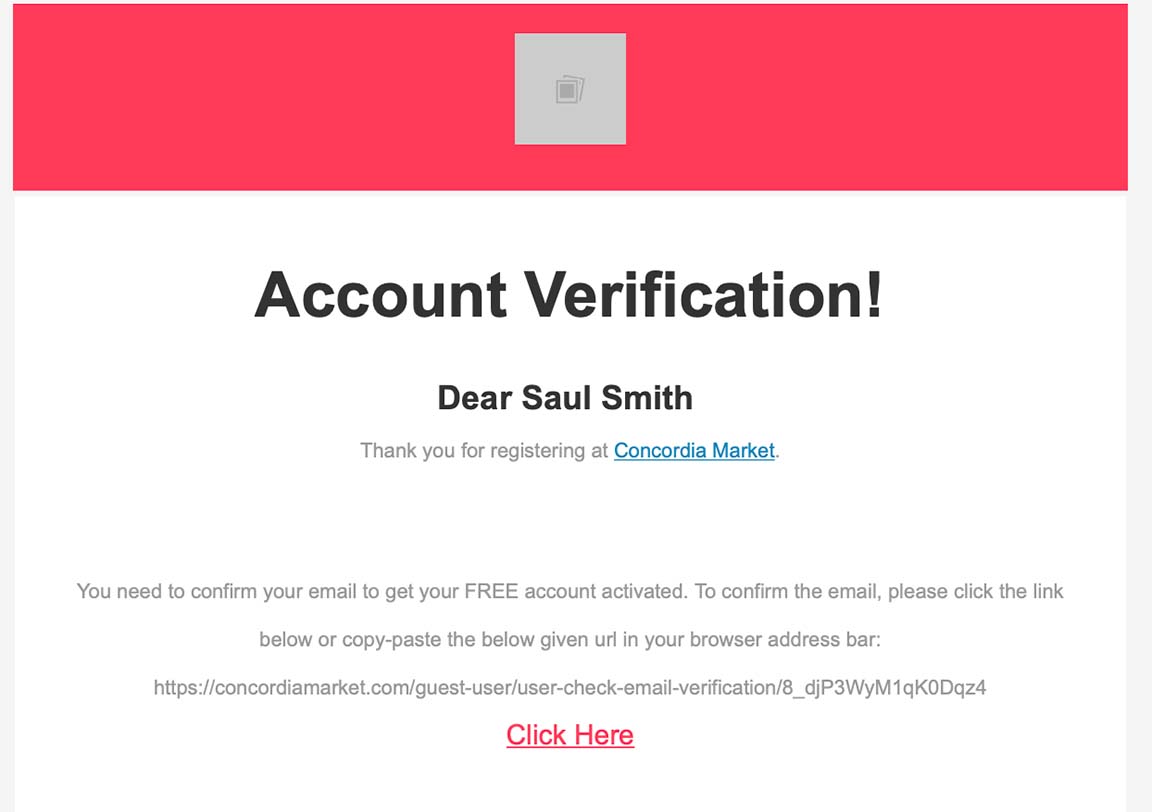
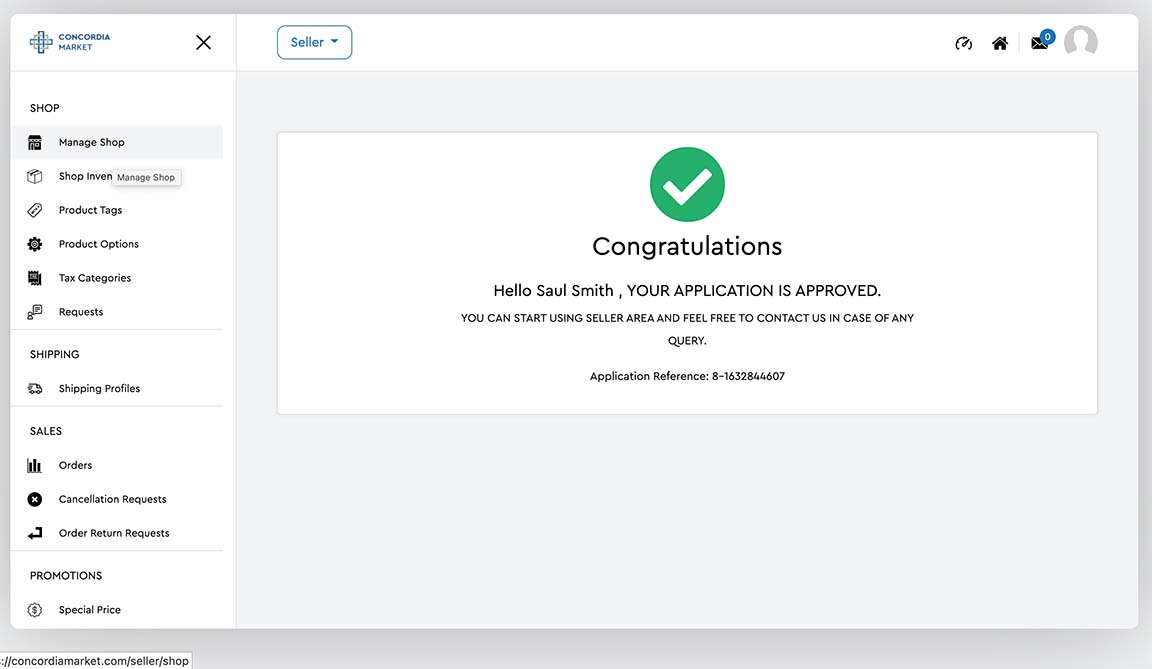
Set-up your Shop
Setting up the shop involves creating the shop's identity, communication channels, and listings for your products. The tabs below provide a quick overview. Don't be overwhelmed with the number of windows, most shops will only need to complete the first two tabs and the media tab. The fourth tab, Pick-up Address, and the sixth tab, collections, are not needed at this time. They will be covered in a separate tutorial. A video tutorial demonstrating the use of the system is available in our partner support area.
Add products to the shop.
The processes for adding products to your shop vary with the type of product that is to be added. Clothing items might include color and size variations. Digital downloads might be ebooks, music, or video and include preview files. Shop owners offering services upload content that will facilitate the development of a relationship with new customers. Shops specializing in experiences will off event packages.
The Concordia Market framework allows shop owners to create product listings one at a time or bulk, uploading products from a previous online store. While the process has a learning curve, we are more than ready to walk with you through the process. Our shop partners' support site includes training video, step-by-step tutorials, and support documents.