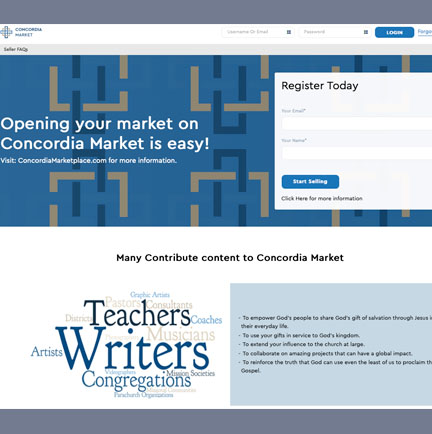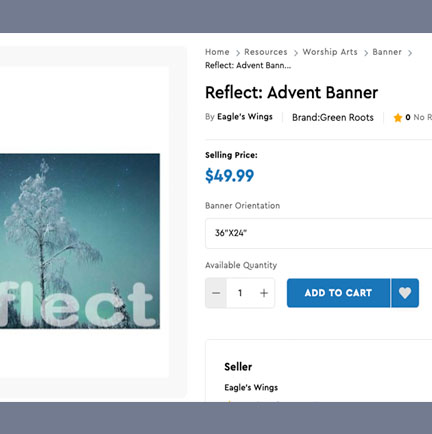How To
My Team Panel
My Team Panel on Concordia Market The My Team panel allows the Vendor to manage the people that have permission to manage the shop. Each team members appears on a line (A) in the panel. The line (A) provides the description (Job Title), and contact information. The “Add” button (B) allow the vendor to add team…
Read MoreOrders Panel
Product Panel on Concordia Market The Orders panel allows the Vendor to manage the shop orders. Each order appears on a line (A) in the panel. The line (A) provides the order number, the date of purchase, the status of the order, the customer’s username, the item purchase, the total for the order, the shop’s…
Read MoreProduct Panel
Product Panel on Concordia Market The Product panel allows the Vendor to manage the shop products. Each product appears on a line (A) in the panel. The line (A) provides the name of the product, the SKU, the product’s current price, the stock status of the product, the product type and list status and relevant…
Read MoreCreating A Coupon
Adding A Coupon to Concordia Market Table of Contents Add a header to begin generating the table of contents Every seller on Concordia Market has the ability to create “coupons” or “discount codes” that can be shared with the customers to be used in the check out process. The coupons are created and managed through…
Read MoreAdding A Video Product 2.0
Adding A Video Product to the Market Overview: This tutorial will provide all the steps needed to add a video product on The Market. Most of the steps are identical for posting any downloadable product on The Market. The video file to be delivered upon purchase is linked using the same tool as any other…
Read MoreAdding A Music Product 2.0
Adding A Music Product to the Market Overview: This tutorial will provide all the steps needed to add a music product on The Market. Most of the steps are identical for posting any downloadable product on The Market. The audio files to be delivered upon purchase are linked using the same tool as any other…
Read MoreContent Editing Toolbar 101
The Toolbar 101 The tool bar is used to edit the product descriptions on Concordia Market. It provides a robust collection of tools for creating a powerful product description or telling a compelling story. Some of the tools require a multi-step/screen description. In an attempt to provide readability, A multi-step tool will start and end…
Read MoreAdding A Product 2.0
Adding A Product to Concordia Market Table of Contents Add a header to begin generating the table of contents Every listing in the Market is a product. Concordia Market supports a variety of products including: Physical Products Downloadable Product Virtual Products Donations Funding Campaigns Subscriptions This tutorial will focus on Downloadable products. Step 1: Select…
Read MoreHow To Open A Shop
How To Open A Shop On Concordia Market How do I open a shop on Concordia Market? The following tutorial will walk you through the process of opening-up your shop on Concordia Market. You may also find the video tutorial a helpful supplement to this tutorial. The dropdown menu is used to move from the…
Read MoreAdding Product Options
Adding Product Options Note the Following: Product options allow the shopper to select variations of a product. For example, by offering variations in banner orientation the shop owner is able to sell an identical banner that is available in tall or wide orientations. By selecting an option using the dropdown menu, the shopper can see…
Read More